antoine
Rang: Administrateur
Nombre de messages : 42
Date d'inscription : 16/02/2005
 |  Sujet: Afficher les PV/PM sur les maps Sujet: Afficher les PV/PM sur les maps  Ven 28 Oct à 22:52 Ven 28 Oct à 22:52 | |
| Créez un nouveau script nommé Window_Mapstats sous Window_MenuStatus et coller le code. - Code:
-
#==============================================================================
# ■ Window_Mapstats
#------------------------------------------------------------------------------
# Scripted by: Sicksinz a.k.a Grim-Lin (Steven Wallace)
#
# Description: This is the window that show's your main character's stats.
# It SHOULD automatically change who's stats it displays depending
# on who is first in your party. If you use this script, please give me
# credit in your game. Thanks
#==============================================================================
class Window_Mapstats < Window_Base
#--------------------------------------------------------------------------
# ● Initialization
#--------------------------------------------------------------------------
def initialize
super(0, 0, 190, 125)
self.contents = Bitmap.new(width - 32, height - 32)
self.contents.font.name = $fontface # "Mapstats" window font
self.contents.font.size = $fontsize
self.back_opacity = 125
refresh
end
#--------------------------------------------------------------------------
# ● Refresh
#--------------------------------------------------------------------------
def refresh
self.contents.clear
@item_max = $game_party.actors.size
for i in 0...$game_party.actors.size
x = 64
y = i * 96
actor = $game_party.actors[i]
draw_actor_name(actor, 4, y)
draw_actor_level(actor, x+32, y )
draw_actor_hp(actor, 5, y + 32)
draw_actor_sp(actor, 5, y + 64)
end
end
#--------------------------------------------------------------------------
# ● Update
#--------------------------------------------------------------------------
def update
refresh
end
end
Ensuite, tout va se passer dans le script 'Scene_Map'.
En dessous de la ligne '@message_window = Window_Message.new', collez la partie suivante :
Code:
@Charstats = Window_Mapstats.new
@Charstats.x = 445
@Charstats.y = 5
@Charstats.active = true
@Charstats.visible=true
Sous la ligne '@spriteset.update', collez ceci :
Code:
unless $game_temp.message_window_showing
@Charstats.active = true
@Charstats.visible=true
else
@Charstats.active=false
@Charstats.visible=false
end
@Charstats.update
Ensuite, sous '@message_window.dispose', collez cette ligne :
@Charstats.dispose
Et enfin, sous '@message_window.update', collez cette ligne :
@Charstats.update
| |
|
